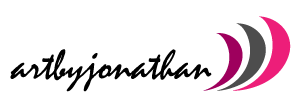Being a freelance video editor is a tough gig. It's not enough to know Final Cut Pro like the back of your hand — you also need to utilize a slew of plugins to make your work more time-efficient and unique. Otherwise your hourly rate will plummet, and you'll have trouble competing with other freelancers offering the same service. Here are three Final Cut Pro tools that will help improve your efficiency and creativity.
A LUT Previewer
If you use look-up tables, or LUTs, in your editing workflow, you know what a hassle it is to scroll through the long lists of input-output values and changing them to give your video the perfect look. It's essentially a mathematical approach to video editing — if you're artistically inclined, math probably isn't your favorite way to tap into your creativity.
Using a LUT previewer plugin such as LUT Gallery eliminates that problem. It gives you an entire gallery of thumbnails that show you what your video will look like with different LUT values applied. Not only is it a far better editing method for visually-inclined artists, it's also more efficient than having to guess and check different LUTs repeatedly. You simply browse the gallery and choose which thumbnail has the look that you want.
A 3D Text Plugin
If you're editing commercials for a living, chances are you have to deal with a lot of text inserted into your videos. Final Cut Pro has some powerful built-in text tools, but as a freelancer you need to stand out from the competition in order to land the best clients. You need to be able to make your clients' logos and advertisements pop.
Instead of relying on the stock tools, get a 3D text plugin so you can get more creative with your text editing. There are a multitude of 3D text tools included in plugin suites, as well as standalone plugins such as XEffects 3D Text Wraps and Ripple 3D Animations.
Special Effects Plugins
Final Cut Pro also has some great special effects tools built right in. However, it's extremely limited compared to what is available with third-party plugins. If you really want your videos to stand out from the crowd of other freelancers, get some unique special effects tools and use them to transform your videos from mundane to Hollywood.
As with text plugins, there are a multitude of special effects plugins available. Alex 4D is a free suite that offers some cool special effects for you to play with. As far as paid plugins go, the sky it the limit. Some of the most popular include tools from Motion VFX, FxFactory, and NewBlueFx. Click here for info about this topic.
Share